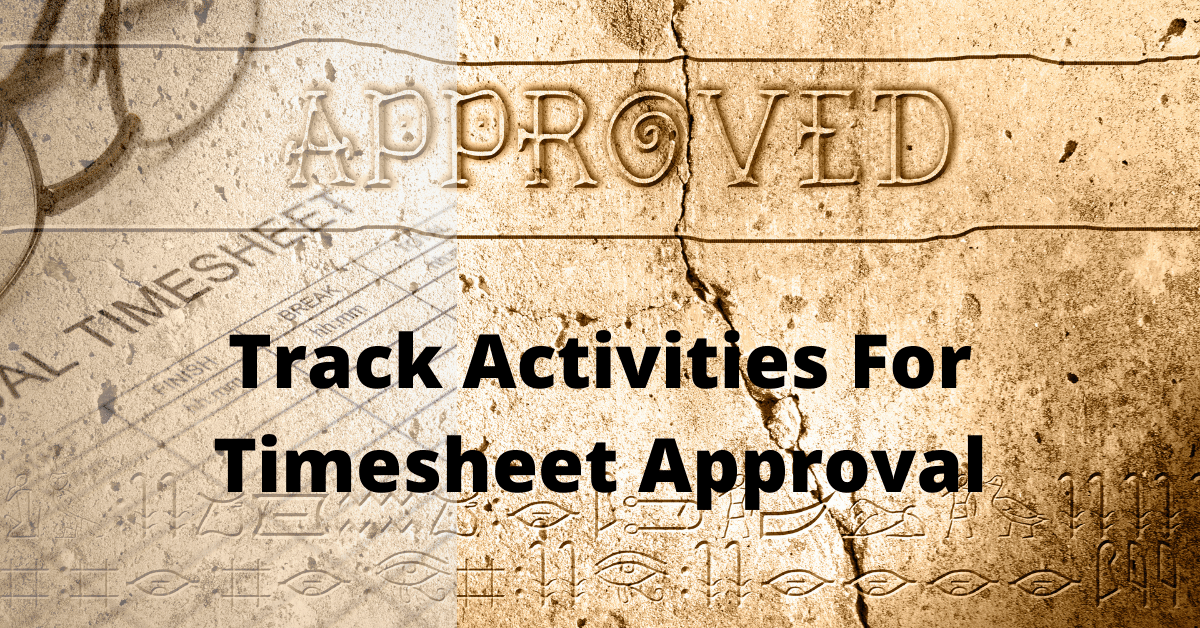Tracking your time in a timesheet is one of the most important tasks in your freelancing career. After all, you get compensated for the time you put into a project. However, it is very easy to forget certain activities for inclusion into a timesheet. As such, there could be a tendency to lump such activities into a catch-all “Miscellaneous” category. The risk with such an approach is that you can get challenged or questioned on the actual time spent on a project, which may lead to uncomfortable or contentious discussions. Here are some activities you may not be tracking or including in your timesheets.
What Is A Timesheet?
Employees that do shift-work typically get a timesheet where they note down their starting and ending times, breaks, and overtime, if applicable. More sophisticated systems may just have the employee “clock” or “punch” their time in and out.
A timesheet in a project is typically used to provide visibility to your client on activities you have performed throughout the day or time-period. This provides deeper insight to identify the specific task you may have done in moving closer to your deliverables or project goal.
Here are some activities that can be tracked on your timesheet and are applicable to most projects.
-
Initial Scope Definition
Typically, when a project gets started, scope may not be clearly defined. It is in yours and the client’s interest to have a clearly identified scope. This could be done via a few discussions with you doing a major part of asking questions and documenting the scope. This is time that can and should be charged (unless the contract explicitly prohibits you from doing so).
-
Research on a topic or task
Sometimes you may be working on a topic or task that does not have sufficient information to complete or deliver the task with appropriate quality. Researching is generally an area that can take considerable amount of time. If this is an explicit ask from the client, it may be ok to charge all the time needed for delivery. However, if you find yourself spending way too much time researching, it may be time to escalate to the client or seek external help (perhaps from your freelance network). Regardless, this is an area where time spent should be charged.
-
Clarification of requirements
Frequently, you may need to clarify requirements to ensure you fully understand what is expected from a delivery standpoint. This may need emails, calls or discussions with the client (or representative) to have a comprehensive understanding of the specific requirement. These activities take time and should be tracked. This also helps the client in highlighting ambiguous requirements and the impact of such ambiguity. It is always preferable to seek clarity rather than work on assumptions.
-
Documentation
This is an often-overlooked area for charging time. If your documentation is top-notch and delivers everything the client needs to do after a successful handover, time spent on this will always be accepted. While one need not go overboard in documenting, there should be sufficient information to help and assist the client long after the contract has completed.
-
Training
Providing user training is typically another key activity that is performed on many projects but time specific to this activity is not charged. This includes time spent on developing training materials, creating a training environment, conducting training etc.
-
Implementing or transitioning the system
If a system has been built or a deliverable has to be transitioned to the client, time spent on such activities should be tracked and billed. There may be the possibility for such time to be lumped or included with the creation of the system or deliverable. This skews the actual effort it took to create the deliverable. Tracking it separately provides transparency to the client for future reference.
Capturing the above activities and tracking them separately from generic activities increases transparency and honesty with the client. It also provides valuable insight into typical project “gotchas” that are not openly tracked and skews time spent on certain other categories. However, with proper tracking of these activities it makes for easy timesheet approval as the details are very clear.
Bonus: Apps for Easy Timesheet Tracking
In case you feel the need to get an app that can actually help keep track of your work, here are a few that may help (part of the descriptions have been taken directly from the product’s website):
1. Monitask (https://www.monitask.com/en)
From Monitask’s website – “allows employees and freelancers to manually start a clock when they begin working on an assignment for employers. The application will take computer screenshots randomly or at intervals assigned by the employer, which can be reviewed online, as evidence that work is being performed. No spying, only transparency.” They offer a 10-day free trial that may help you learn the feature offering.
2. Paymo (https://www.paymoapp.com/)
Paymo has a very comprehensive features list including task and time management, team collaboration and planning & scheduling. They also provide desktop widgets and web timers and offer a 15-day free trial.
3. Homebase (https://joinhomebase.com/)
Homebase helps with free tools to track time and manage your team with a 14-day free trial!
4. ClickTime (https://www.clicktime.com/)
Offering a full 30-day free trial, Time sheets have never been easier. Track time on your phone or laptop, quickly approve employee hours, or dive into dashboards and reports that make it easy to manage budgets and plan employee time.
5. Toggl Track (https://toggl.com/)
Effortless time tracking for any workflow. Toggl Track data brings clarity around profitability and helps you get more done.